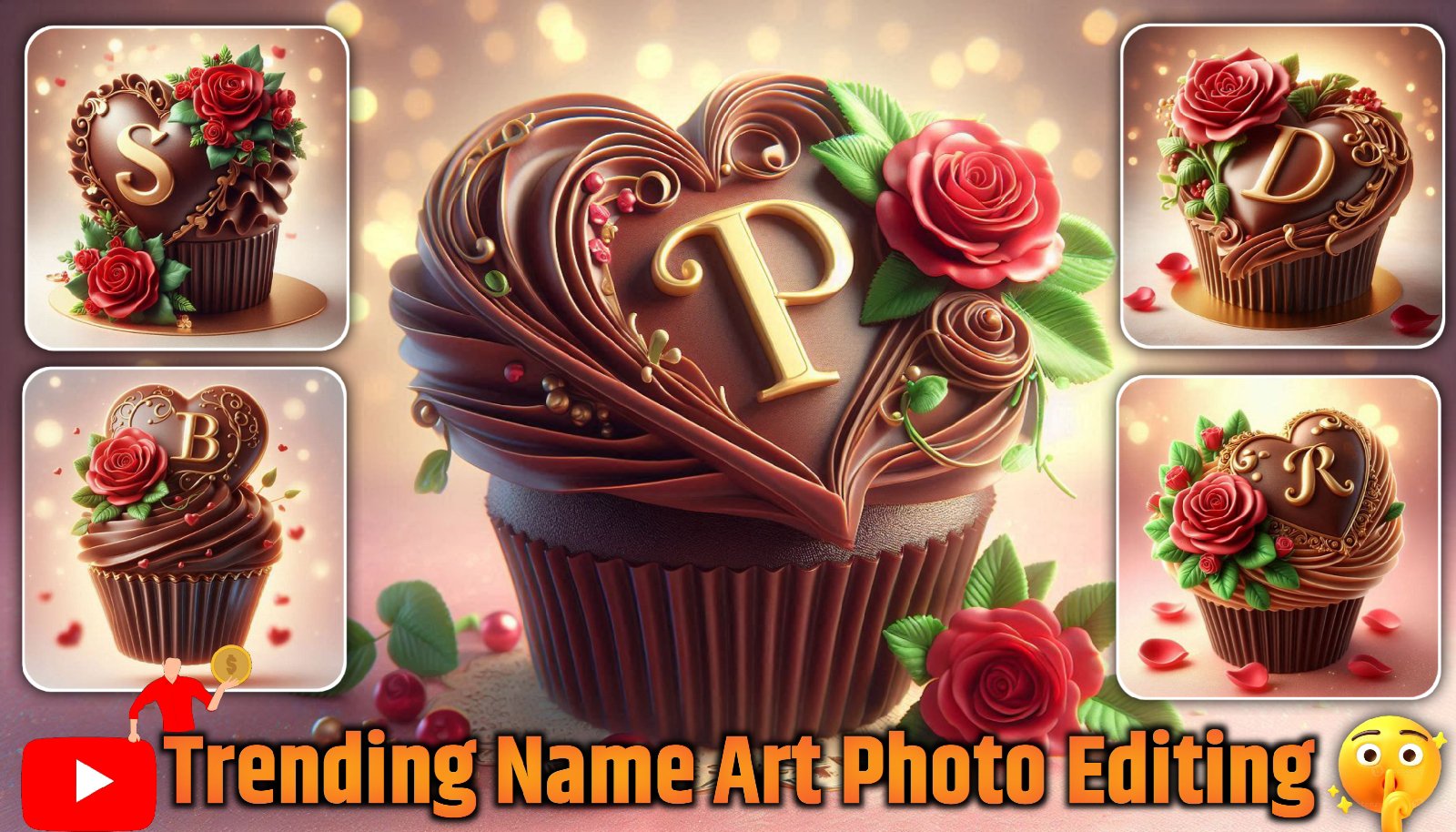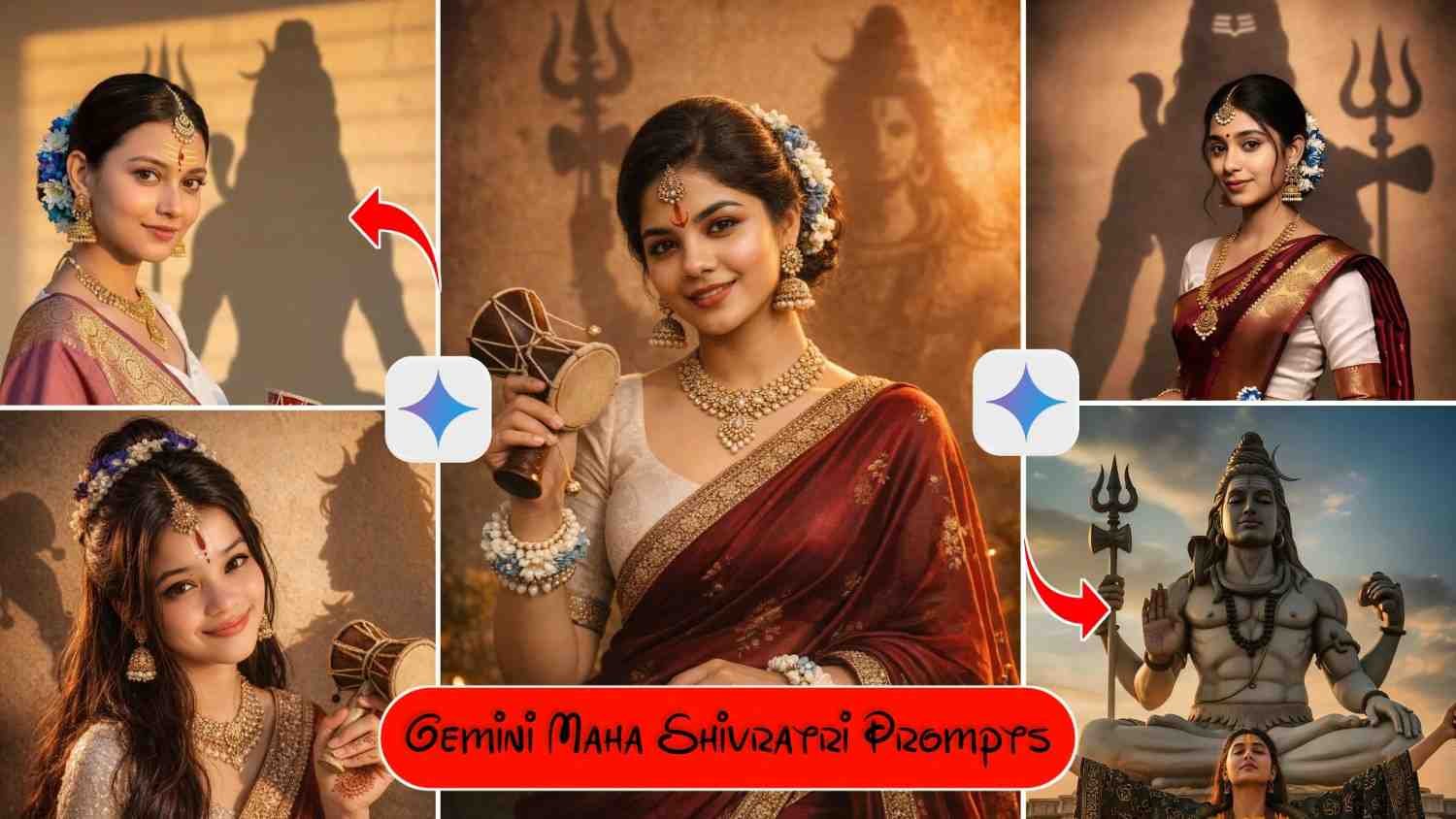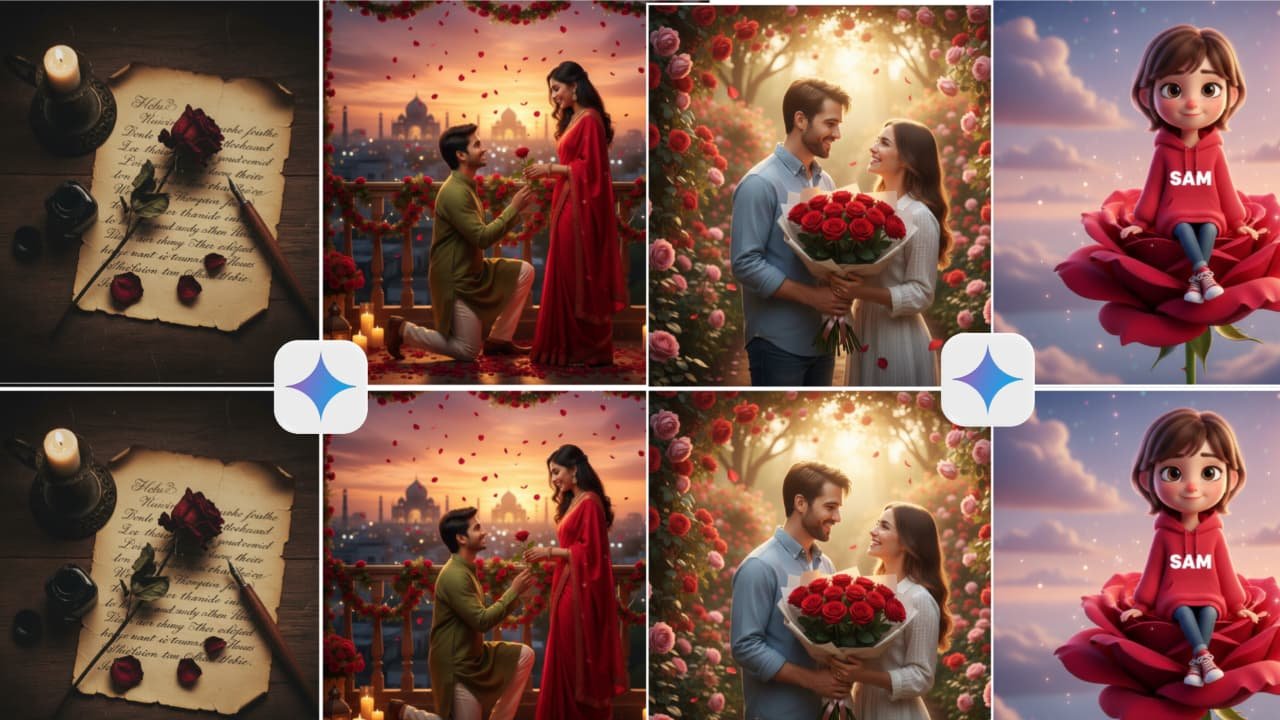In the world of digital creativity, 3D name art is gaining popularity as a unique and personalized form of expression. People love seeing their names transformed into stunning visual art that brings depth, personality, and creativity to simple text. With the rise of artificial intelligence, creating 3D name art has become easier, faster, and more innovative than ever before. In this article, we’ll explore how AI is revolutionizing 3D name art, the benefits of using AI-powered tools, and a step-by-step guide on how you can create your own 3D name art masterpiece.
Why Choose AI for 3D Name Art?
AI-powered photo editing tools have opened up new possibilities for artists and non-artists alike. Here are a few reasons why AI is ideal for creating 3D name art
Prompt 👇
A vibrant arrangement features a large, white hibiscus flower with pink details, surrounded by green neon leaves and delicate white blossoms. Below the floral display, the word “SHIVAM” is illuminated in soft glowing letters, adding a warm, inviting touch to the composition. The background is a subtle gray, enhancing the colors of the flowers and text.
Precision and Detail: AI algorithms can generate intricate, high-quality designs that capture every detail, adding realistic shadows, lighting effects, and depth to your name art.
Customization and Creativity: Many AI tools offer a variety of design templates, colors, and effects to personalize your name art, so you can choose styles that match your personality or aesthetic.
Speed and Efficiency: Creating 3D art by hand can take hours, even for a skilled designer. AI shortens this process to minutes, making it accessible to anyone.
User-Friendly: With AI tools, you don’t need any technical skills. These apps and software are designed with simple interfaces, so you can create stunning 3D name art with just a few clicks.
Getting Started: Tools and Software for 3D Name Art AI Editing
There are several AI tools that make creating 3D name art quick and easy. Here are some popular options:
Canva: Canva offers a variety of text effects, including 3D effects, that let you create custom name art. You can experiment with shadows, gradients, and even animations to give your design a unique touch.
Adobe Express (formerly Adobe Spark): Adobe Express has an easy-to-use interface with many 3D text options. You can play with color schemes, textures, and even choose from a range of fonts.
Photo Lab: This app offers various 3D name art templates. You can upload your name, select from different backgrounds, and let the app add the 3D effect automatically.
Online 3D Name Generators: There are also many online 3D name generators that work specifically with text, allowing you to create layered, shadowed, and stylized 3D name art.
Specialized AI Apps for 3D Text: Some apps, like Pixlr and Lunapic, are starting to incorporate AI to generate more realistic effects, adding another dimension to traditional name art.
Step-by-Step Guide: Creating Your Own 3D Name Art Using AI
Ready to create your own masterpiece? Here’s a simple guide to creating 3D name art with an AI-powered tool:
Step 1: Choose Your Tool
Select an AI-powered tool or app that best suits your needs. For beginners, Canva and Adobe Express are user-friendly options. For a more advanced experience, try software like Pixlr or Photo Lab.
Step 2: Select Your Style
Most AI tools offer a range of styles, from classic metallic and neon looks to futuristic and holographic designs. Choose a style that resonates with you or matches the theme you’re aiming for.
Step 3: Enter Your Name
Once you’ve chosen your style, enter the name you want to transform. Some tools allow you to adjust font styles, while others may automatically apply the effect to the name.
Step 4: Add Depth and Shadows
To give your 3D name a more realistic feel, experiment with depth, shadow, and lighting settings. Most AI tools will have sliders or preset options for you to adjust. Adding shadows and highlights makes the name appear more three-dimensional and life-like.
Step 5: Customize Colors and Backgrounds
Play with colors to make your 3D name art pop. AI tools usually have a wide color palette, allowing you to find the perfect color combination. You can also add backgrounds, gradients, or textures for a unique effect.
Step 6: Final Touches and Save
Once you’re happy with the design, you can add final touches like effects or filters, which are available in most AI editing apps. Finally, save or export your 3D name art in your preferred format.
Top Tips for Creating Unique 3D Name Art
Experiment with Fonts: The font you choose can dramatically impact the look of your 3D art. Try a few fonts to see which one best fits your style.
Use Lighting Effects: Good lighting is essential for creating realistic 3D effects. Adjust the lighting source in the editor to add realism.
Try Animation: Some AI tools let you animate text, so consider adding a gentle movement to your 3D name for extra flair.
Match with Background Themes: If you’re using the 3D name art for an event or social media, try to match the background theme to the occasion for a cohesive look.
How to Use Your 3D Name Art
3D name art isn’t just about creating beautiful images—it’s also incredibly versatile. Here are some popular ways to use 3D name art:
Social Media: Use it as a unique profile picture, Instagram story, or Facebook cover photo to stand out.
Event Invitations: Customize your event invitations with 3D name art for a personal and stylish touch.
Wallpaper: Create your own digital wallpaper for your devices.
Business Branding: Use 3D name art to add a creative signature to your business content.
Personal Gifts: Print your 3D name art on items like mugs, phone cases, or t-shirts for a personalized gift.
Wrapping Up
3D name art is an exciting way to bring life to your name, making it more than just a string of characters. With AI-powered photo editing tools, you can create high-quality 3D designs with ease, making personalized art accessible to everyone. Whether you’re creating it for social media, gifts, or just for fun, 3D name art lets you explore your creativity in a unique, visually stunning way.
Try experimenting with different styles, colors, and backgrounds to make each design unique to you. With a bit of practice and some imagination, you’ll be creating breathtaking 3D name art in no time!